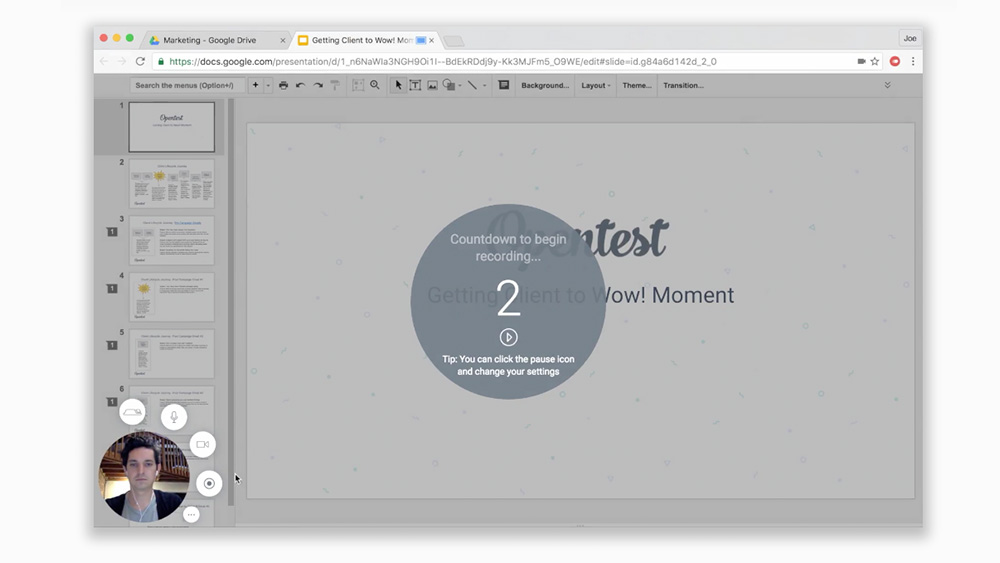Article
• October 18, 2016
Capture your screen, narrate videos, and share instantly with Opentest
Your mom has been begging you to teach her Final Cut for years. Problem is, you live on the other side of the country. How do you walk dear old mom through the app without standing over her shoulder?
Download Chrome extension Opentest to quickly create and share screencasts.
With Opentest, you can record your screen and add video narration to walk a coworker, partner, or parent through whatever you please: presentations, app demos, website redesigns, you name it. When you’re finished, simply click the browser icon to stop recording and generate a shareable URL.
Ahh, so that’s how you splice.