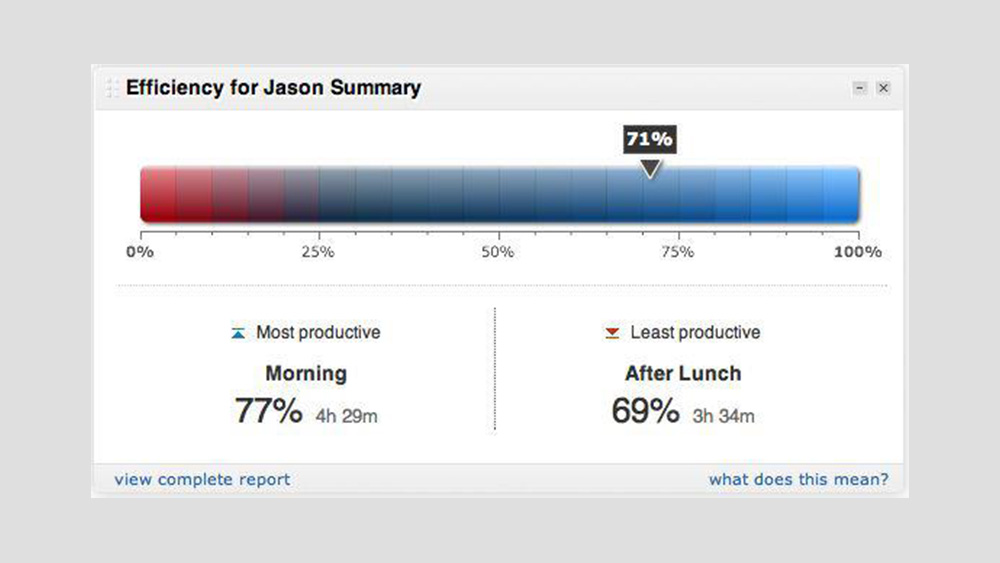You sit in front of your computer, committed to finishing an important assignment, only to look up two hours later to find the spreadsheet still blank.
Yes, the Internet can be a distraction.
For those of us without the benefit of monk-like willpower there’s RescueTime, a free web-based tool that tracks and analyzes how you spend time while at your computer.
Once the application is installed it runs in the background, monitoring both your web-browsing habits and application usage. (It does stop if you get up and walk away, so lunchtime is still your time).
The service does everything from assigning you a basic efficiency rating to providing categorical breakdowns of how much time you spend on different activities (using Excel would fall under “Business” while looking at cat videos would fall under “Leisure Surfing”).
The time-tracking reports and graphs will show you precisely how you’re spending your time (by day, week, month and year) and what activities you’re doing (and, by default, not doing).
Those looking to get serious may want to upgrade to RescueTime Pro (the plan starts at $5.30 per month) to take advantage of extra features. One that’s especially helpful is FocusTime, which allows you to block all Internet “distractions” for a specified period of time.
RescueTime claims it recovers nearly 4 hours worth of productive time per person each week. When you think about that in terms of levels played on Tetris, it starts to add up.