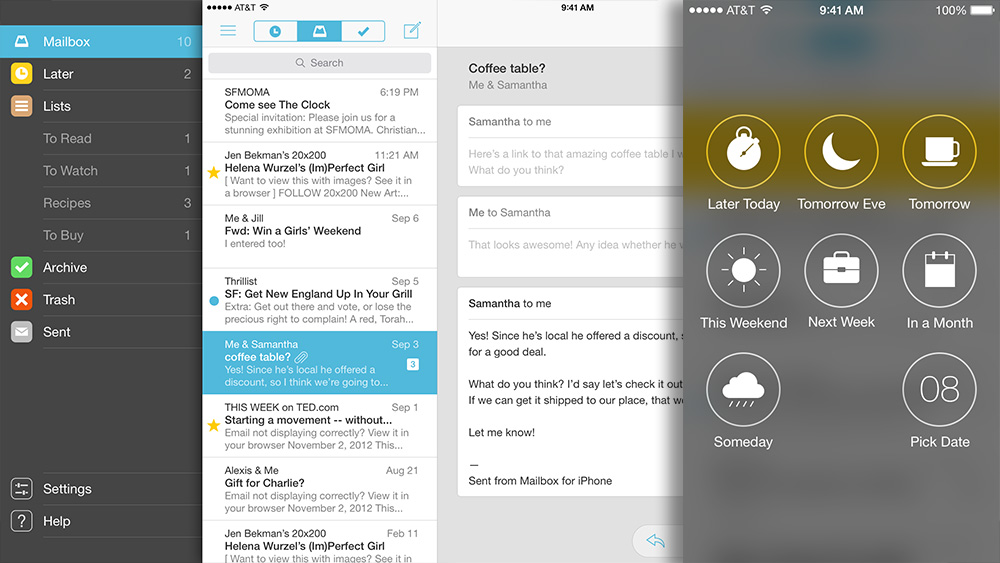Pick your poison: Either delete emails by the fistful or let them clog up your inbox until it seems like its about to burst at the seams. And if you’re trying to find one from a week ago? You’d be better off if you’d printed the thing out and snail-mailed it to yourself.
Well, that was the case before Mailbox, a brand-new email app for the iPhone. This gorgeously simple tool has rethought the inbox as a place to deal with email, not let it pile up.
When you get an email, Mailbox asks you to deal with it in one of four ways: mark it as read (which will send it to a sub-folder so you don’t need to see it), delete it, add it to a sub list (say, “work” or “RSVPs”), or – and this is unique – tell it when to remind you about it. So if you get an email when you’re slammed at work about a concert your friends want to go to with you, just tell Mailbox to remind you about it over the weekend when you have time.
The only Poison you’ll need to pick ain’t nothin’ but a good time.