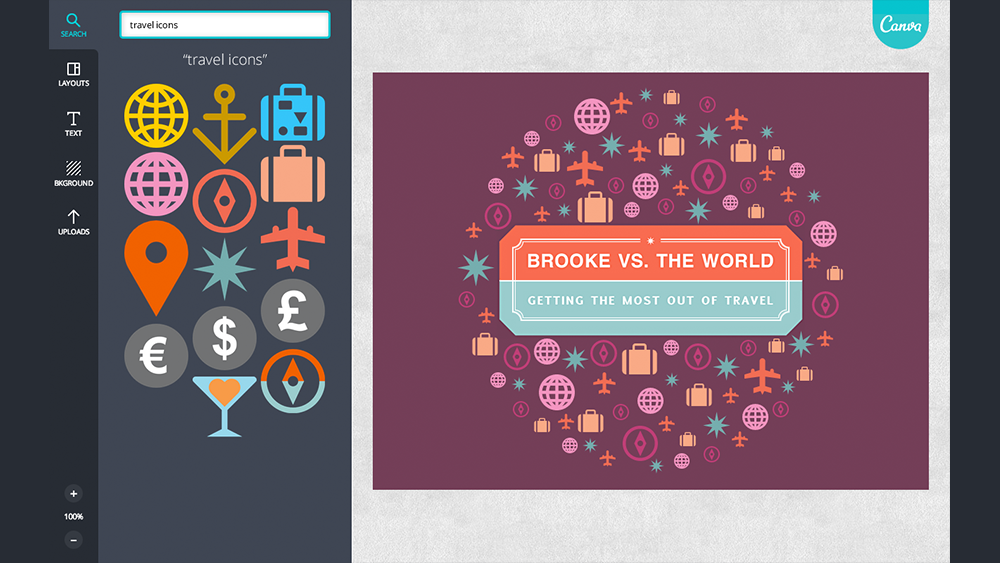Raise your hand if you used KidPix back in the day. Keep it raised if you remember the drag and drop images, weird fonts, and goofy sound effects. Now keep that hand up if you think it was actually an awesome way to create designs.
Everybody with their hand up, follow us into the computer lab so we can show you Canva, an incredibly powerful design tool that even a six-year-old would love.
Start by choosing your template (Facebook cover, business card, invitation, etc.) or making a custom-sized blank canvas. Canva then provides a plethora of remarkably good-looking layouts, fonts, and backgrounds – all of which are easily customizable. Upload photos or use the searchable library of rights-free images, the majority of which are free. The rest? Just $1 each.
In the first five minutes after we got access to the site we had already made ourselves a classy birthday card and a hipster logo. And trust us when we say we hardly lifted a finger.
About that “access” – Canva is in the process of rolling out invitations periodically. But you can reserve your username now and get notified when you reach the head of the queue.
Once inside, feel free to draw outside the lines.