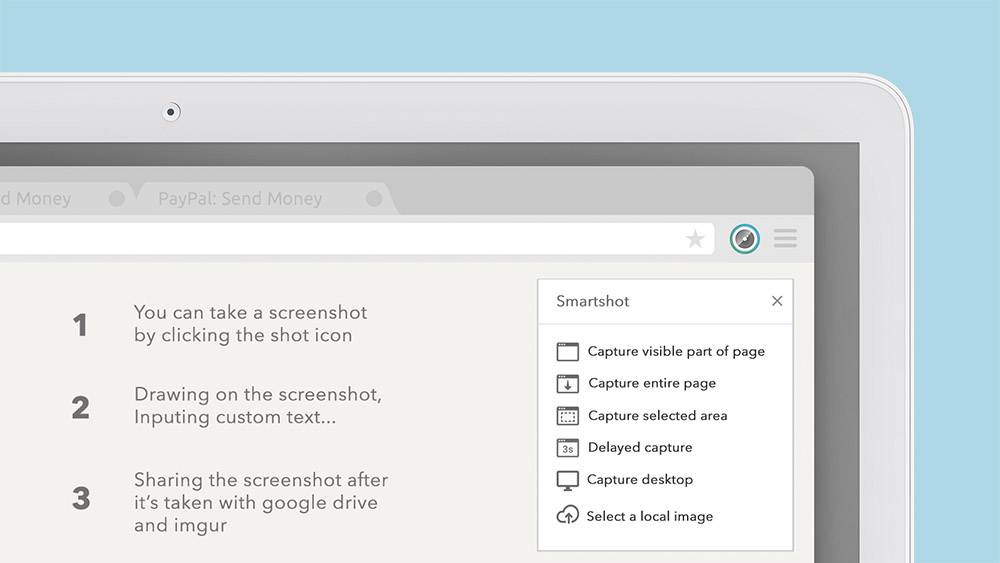Article
• August 16, 2016
Add notes, crop, and draw on your screenshots with Smartshot
Ugh. Eric. Why is it so hard to explain things to that guy? String theory isn’t that complicated.
Maybe he needs to visualize it. That’s where Smartshot comes in—it’s a Chrome extension that lets you easily capture and edit screenshots of what’s on your computer.
Click the Smartshot button and choose the area you want to capture (or upload an image). Then crop it, add notes, draw on it—whatever will get the point across to Eric.
Once you’re done, you can download, print, or save the image to Imgur or Google Drive for easy sharing.
Oh, now he gets it.